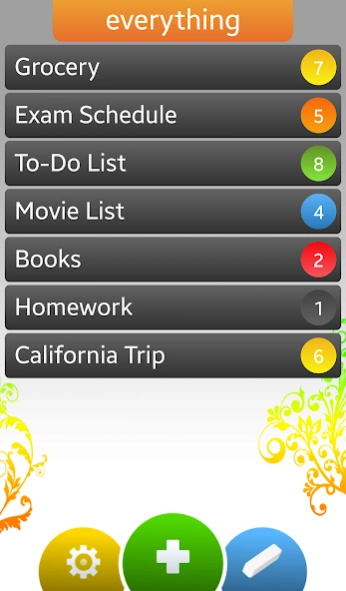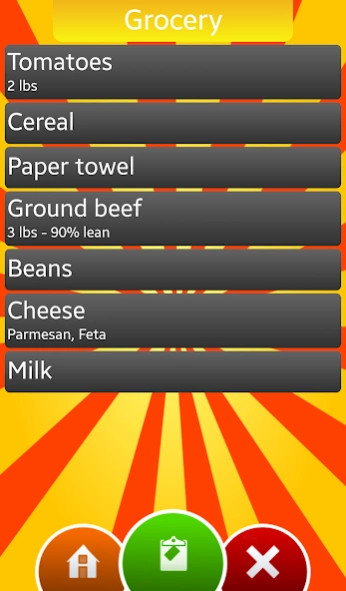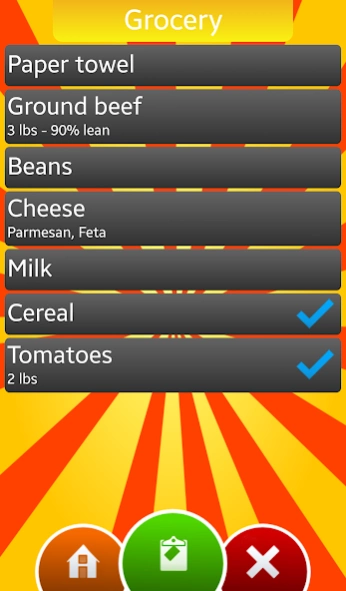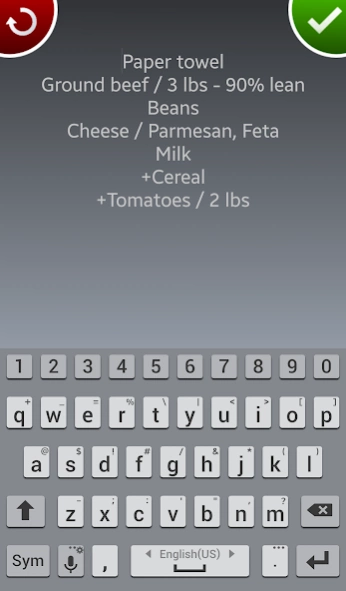Everything - A To-Do Organizer 1.3
Free Version
Publisher Description
Everything - A To-Do Organizer - Keep EVERYTHING in one place. Do everything with ONE TAP.
Keep EVERYTHING in one place. Do everything with ONE TAP.
Everything is a fast, simple and colorful list manager for to-dos, groceries and everything else. This includes wish, trip, cook, shopping, homework, meeting, book, movie, download and task lists.
Using Everything is as easy as writing on a piece of paper and unlike a piece of paper, you can modify your lists freely and easily.
How to use:
1) To create a list:
Press the green plus button at the bottom of the home screen and it will take you to the "Add List" screen. Write the name of the list and pick a color; after you are done press the "enter" key in your keyboard and it will save your list. If you would like to discard the list simply press "back" button of your phone.
2) To change the color of your list:
Simply press the color circle at the right hand side of the list or you can long press on the list and there will be a menu appearing with "Edit" option. You can change the name and color of the list through this edit option. (Note: The numbers in color circles shows you the number of items you have in that list)
3) To add items in a list:
Click on the list and it will take you to the "Items Screen". When you click the green clipboard button at the bottom of the screen you can add/edit items in the "Add Items Screen". Simply write each item in a separate row; for example:
Cheese
Ground meet
Bread
If you would like to add some details to your items you can add them by separating with a forward slash (/):
Cheese / Parmesan, feta
Ground meet / 2 pounds
Bread / Italian, white
When you are done, click the green tick button at the right top corner and it will save the items and go back to items screen. You can press on the items you are done with and it will put a blue tick mark on them, if you would like to delete them you can simply press the red cross button at the bottom of the screen and all the ticked items will be deleted. You can uncheck the items by pressing on them one more time and tick mark will disappear. When you check an item it goes to the bottom of the list, when you uncheck it it goes back at the top.
4) To delete a list:
You have two options: You can either delete them by pressing the blue eraser button at the bottom of the screen and then pressing on "delete" button or you can long press on the list and there will be a menu appearing with a "Delete" option. Either of these will delete the item.
5) To change the background image:
Go to "Options Screen" by pressing the yellow options button at the bottom of the home screen. When you tap on a background app will automatically save it. You can simply press the home button at the bottom left corner to go back to home screen.
I hope you will enjoy my app. You can contact me for any suggestions. Thank you for using Everything!
(Please contact me before giving 1, 2 or 3 star ratings. I will be very happy to correct the things you don't like in my application. I don't even put advertisements for your comfort, I will be very glad to make it better with your feedbacks. Thank you!)
NOTE on 9/3/2012: I have fixed many crashing points except the background change. I am still working on it. I will release another update in a couple of days. Thank you for your patience and I apologize for the inconvenience.
About Everything - A To-Do Organizer
Everything - A To-Do Organizer is a free app for Android published in the PIMS & Calendars list of apps, part of Business.
The company that develops Everything - A To-Do Organizer is Engin Yapici. The latest version released by its developer is 1.3. This app was rated by 1 users of our site and has an average rating of 5.0.
To install Everything - A To-Do Organizer on your Android device, just click the green Continue To App button above to start the installation process. The app is listed on our website since 2013-10-12 and was downloaded 2 times. We have already checked if the download link is safe, however for your own protection we recommend that you scan the downloaded app with your antivirus. Your antivirus may detect the Everything - A To-Do Organizer as malware as malware if the download link to com.enginyapici.everything is broken.
How to install Everything - A To-Do Organizer on your Android device:
- Click on the Continue To App button on our website. This will redirect you to Google Play.
- Once the Everything - A To-Do Organizer is shown in the Google Play listing of your Android device, you can start its download and installation. Tap on the Install button located below the search bar and to the right of the app icon.
- A pop-up window with the permissions required by Everything - A To-Do Organizer will be shown. Click on Accept to continue the process.
- Everything - A To-Do Organizer will be downloaded onto your device, displaying a progress. Once the download completes, the installation will start and you'll get a notification after the installation is finished.